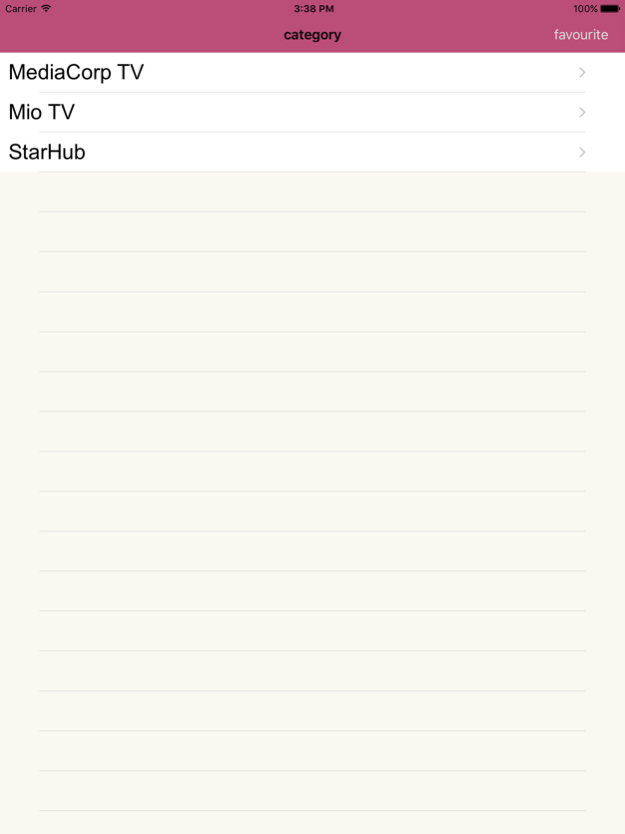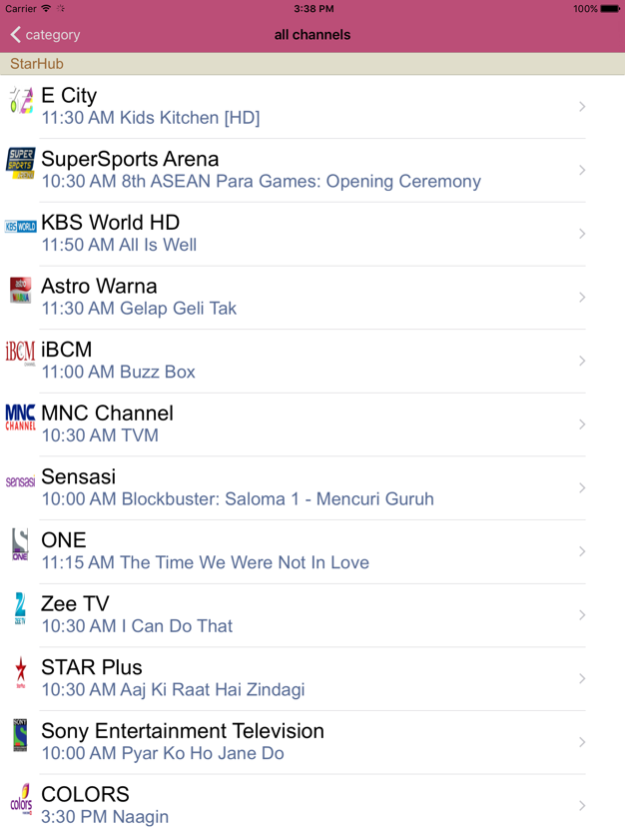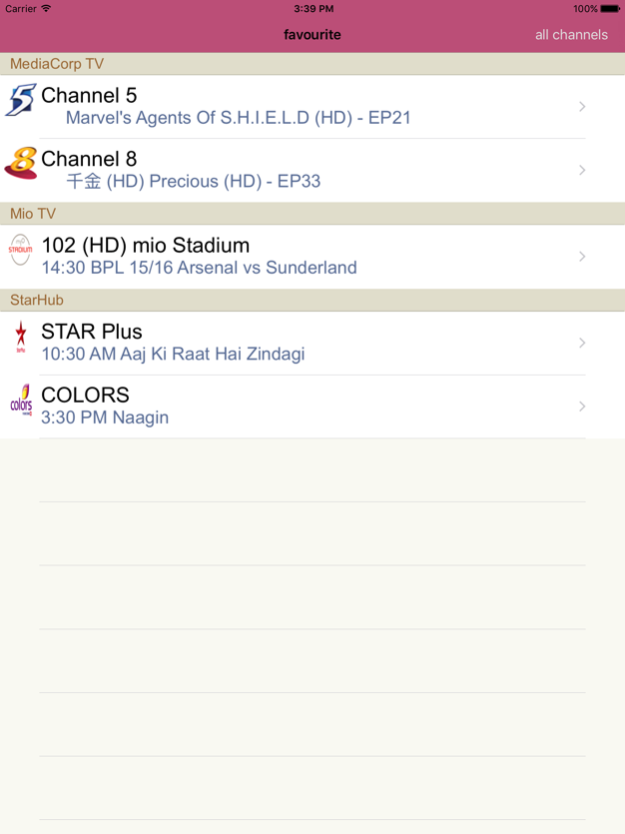Singapore TV Guide 1.0.1
Continue to app
Free Version
Publisher Description
This app provides a convenient and user friendly way to browse Singapore TV programme schedule.
You can see the program listing of each channel for next 3 days.
Favorite channels can be saved for quick access at anytime.
感覺到越來越多樣的電視節目讓我們無法一手掌握電視資訊嗎?此應用程式可以快速查詢新加坡電視節目,包括新傳媒電視,新電信 Mio TV 和星和 StarHub。
它提供最近三天的節目表,能快速查詢現在正在播放的節目,遇到特別喜愛的頻道,加入到收藏夾即時追蹤節目,列表出屬於自己的節目表單,操作簡單便利查詢節目。
此应用程式可以快速查询新加坡电视节目,包括新传媒电视、新电信 Mio TV以及星和 StarHub,提供最近三日的节目单,快速查询正在播放的节目,遇到特別喜爱的频道,加入到收藏夹即时追蹤节目,列表出属於自己的节目单。
Aplikasi ini menyediakan cara yang mudah dan mesra pengguna untuk melihat-lihat jadual program Singapura TV.
Anda boleh melihat senarai program ini setiap saluran untuk 3 hari akan datang.
Saluran kegemaran boleh disimpan untuk akses cepat pada bila-bila masa .
May 5, 2016
Version 1.0.1
This app has been updated by Apple to display the Apple Watch app icon.
[ User Friendly ]
1. to present AD view before program view.
About Singapore TV Guide
Singapore TV Guide is a free app for iOS published in the System Maintenance list of apps, part of System Utilities.
The company that develops Singapore TV Guide is CHANG LONG WU. The latest version released by its developer is 1.0.1.
To install Singapore TV Guide on your iOS device, just click the green Continue To App button above to start the installation process. The app is listed on our website since 2016-05-05 and was downloaded 1 times. We have already checked if the download link is safe, however for your own protection we recommend that you scan the downloaded app with your antivirus. Your antivirus may detect the Singapore TV Guide as malware if the download link is broken.
How to install Singapore TV Guide on your iOS device:
- Click on the Continue To App button on our website. This will redirect you to the App Store.
- Once the Singapore TV Guide is shown in the iTunes listing of your iOS device, you can start its download and installation. Tap on the GET button to the right of the app to start downloading it.
- If you are not logged-in the iOS appstore app, you'll be prompted for your your Apple ID and/or password.
- After Singapore TV Guide is downloaded, you'll see an INSTALL button to the right. Tap on it to start the actual installation of the iOS app.
- Once installation is finished you can tap on the OPEN button to start it. Its icon will also be added to your device home screen.